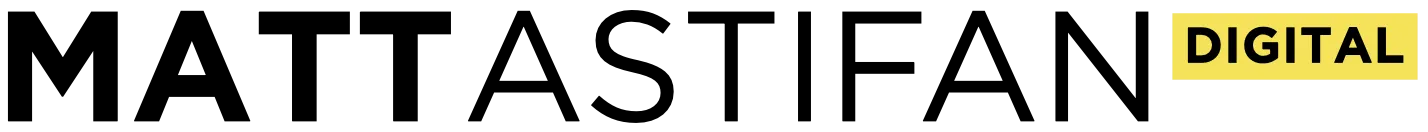If you want to grow your business on social media without hiring a full-time social media manager, then this is the article for you.
What is Social Media Automation?
Social media automation tools allow you to schedule, publish and recycle your social posts. Automating social media reduces the hours spent scheduling content allowing more time to focus on creating new content and improving popular content.
- Using a range of categories and a mix of text, image and video content for social media posts is an optimal strategy.
- Social media automation lets you upload your content into Content Categories and uses Data & Insights to determine “best times” and “best days” to post.
As a result, your social media profiles always have fresh daily posts, across multiple platforms, scheduled at optimal times.
Whenever you publish posts on social media you build organic reach with your audience by increasing the amount of people who engage with your posts. If you don’t post often you won’t engage as many people… therefore, social media “algorithms” may not show your posts to as many people... Theoretically, hindering or possibly resetting your organic reach whenever you take a break. A big benefit of social media automation is a reliable and consistent posting frequency.
The Dos and Don’ts of Social Media Automation
Marketing automation is becoming increasingly prevalent and consumers are starting to recognize and appreciate communication by humans and not robots. When it comes to social media, you best believe that people don't go to Facebook or Instagram to interact with a computer. People want authenticity and they want to speak with human beings.
Don’t: Automate comments or messages
If you were hoping to find a social media automation tool that could reply to comments or send private messages, forget about it! Always have a real human responding to the comments and messages. A software completing tasks that require the human touch will be perceived as inauthentic and annoying. And your audience will notice.
Don’t: Automate content creation
There are no social media automation tools that will create quality content like writing articles or producing videos. There are several content creation tools on the market that offer an AI assistant however, they still require the human touch. You'll still need to create content with a content marketing strategy.
Don’t: Automate follow and unfollow
Following, waiting for follow-backs and then unfollowing is an old school strategy to grow followers. Social media platforms have caught on to it and not only is it against their T’s & C’s, API’s don’t allow it, and it will likely get your account shut down or worse, shadow banned.
Do: Schedule and publish evergreen content
Use social media automation to publish and schedule evergreen content at optimal times. What social media automation tools allow you to do is to be consistent in your publishing schedule, save you time, and give you the optimal frequency and reach.
How to Schedule Social Media Content
Social media automation has come a long way from its early days of manual scheduling social media posts.
Manual Scheduling 🕓
In 2009, social media automation was simply scheduling posts into the future. Early adopters to this feature were Hootsuite and TweetDeck. They allowed you to manually choose a future date and time to publish your content.
You can now manually schedule posts in almost every social media management tool and natively on many social networks such as Facebook.
Add to Queue ➕
A couple years later, we saw tools that integrated Data & Insights from social media accounts to determine the “best times” and “best days” to get the most reach on social media. Tools like Minideck and Buffer were one of the first to introduce the Add to Queue feature which automatically chooses the best days and times for your posting schedule. Many social media management tools now offer this feature along with a handy browser plugin for quickly adding content in your queue.
Post Recycling ♻️
Next, we saw Post Recycling which allowed manually reposting past posts with a single click or schedule post to get re-shared a limited amount of times (usually 3 times). I first saw this in CoSchedule and Post Planner which was cool until I realized the limitation of Post Recycling versus Evergreen Posts.
Evergreen Posts 💯
Finally, we saw a true social media automation tool when MeetEdgar introduced the idea of scheduling Evergreen Posts. The tool allowed you to create Content Categories to load your content into. After filling your categories with your social media posts and selecting the “best times” and “best days” to publish, your social media management was automated. Violla 🥳️
(While I believe MeetEdgar was the pioneer of this concept, there are now plenty of social media automation tools that model this concept listed at the bottom of this post)
Social Media Content Ideas
In 2020, there were about 2.95 billion people on social media. And that number is only going up.
According to Statista 2020 data:
Most people use social media to find out what’s happening in the world, search for products and services to buy, and find entertainment.
Most people use social media because they want to consume other people’s content (not because they want to publish their own content)
Based on the data above, the type of posts you should share:
- News (Industry)
- Entertaining Content
- Product & Service Promotions 🥳️
It's important to incorporate news and entertainment into your social media content calendar along with your promotions.
What to Post on Social Media
To get started with social media automation you need to think about what type of content you want to publish. I recommend coming up with at least 5 categories to get started.
The easiest way to prepare your content is using spreadsheets. I highly recommend Google Sheets because it’s free, auto saves, and it’s collaborative.
1. Blog Posts
Organize your blog posts titles and URLs into a spreadsheet.
- Column A = Title (this is the share text of your post)
- Column B = URL (this will display the link preview from your post)
Then, write multiple versions of your “share text” for each Blog Post to create more longevity for all your content.
If you have 25 Blog Posts and write 4 post variations per article, you’ll turn 25 Blog Posts into 100 posts for social media. If you schedule 4 Blog Post posts to publish on your content calendar each week, it would take 6 months before your posts are re-shared.
You can create even more variations of your Blogs social media posts by repurposing your Blogs content on other platforms:
- Re-publish your content on Medium, LinkedIn Pulse or natively as a Facebook or LinkedIn status update.
- Use snippets from your content to respond to answers on Quora or other industry forums (and link back to the original article).
- Create video or podcast versions of your blog posts.
I’ve met many bloggers who believe it’s spammy to share your blog posts on Facebook, Twitter, LinkedIn more than once. I say they’re wrong! The fact is, most people don’t see all your posts. In fact, only a small percentage do (around 2-5% depending on the network). If you have a blog with dozens or even 100’s of blog posts that are still relevant (and not outdated), you need to re-share them several times per year to maximize your reach and longevity of your content.
Resources:
- Export Post Info - WordPress plugin to download a CSV file of posts titles, hosted image link and URL
- Download Blog Posts Examples Spreadsheet - You can see a sample from my blogs social media automation Blog Posts category
2. Videos
Organize your (YouTube) video titles and URLs into a spreadsheet.
- Then, write multiple versions of your “share text” for each video just like you did for your blog.
- Share video thumbnail as an image (instead of a link preview) and add the link to the video in the “share text”. This is a manual process of uploading all your thumbnails as a “public image” and inserting the link to the image in the image column of your spreadsheet.
There is currently no tool to extract all the titles and URLs for your YouTube Channel. Luckly, I met the creator of the GSheets Channel on Facebook (#Shoutout) and he made me a video detailing a “hack” to grab all the titles and URLs from any YouTube Channel.
Take advantage of publishing content natively into platforms. This allows users to consume your content without leaving the platform.
Publishing your videos natively through 3rd party tools has some limitations:
- Facebook file size limit via API is 512 Mb (no length limit)
- Twitter’s video length limit is 2:20 (max 512 Mb)
- Instagram’s video length limit is 60 seconds
- IGTV’s video length limit is 15 minutes
- LinkedIn API does not support uploading videos
You will need to download your YouTube videos and upload them directly into your Social Media Automation tool or use a public video URL (eg, direct YouTube links won’t work).
My recommendations for producing videos for social media:
- Plan future video content that’s formatted 1080x1080 and 1 min versions. This will allow you to use the videos everywhere including Instagram.
- If your video doesn’t have subtitles hardcoded (which they should) upload an SRT file to enable subtitles. It’s very common for people to watch videos without sound.
Cross promoting your YouTube videos on multiple platforms is one of the best ways to get more longevity from your videos, more views and more subscribers (especially when you’re first starting out!)
Resources:
- ClipScribe - Best tool I’ve found for adding subtitles to videos
- Download YouTube Videos Example Spreadsheet
3. Images
Organize all your images and format them 1080x1080.
Then, write “share text” for each picture. I don’t recommend posting the same pictures more than once.
- Share pictures of yourself (or logo) with a quote.
- Share pictures or your customers with their testimonial.
- Share pictures of your team with “share text” that showcases a story about their experience working at your company.
You will need to host your images somewhere that provides a public image URL. You’ll know it’s the right kind of URL if it ends with the file type such as .png or .jpg
People are more likely to buy from you if they feel like they know you. The more pictures they see of you the more they’ll feel like they know you (even if they’ve never met you).
Resources:
- Imgur - Free public image host
- Download Pictures Example Spreadsheet
4. Quotes
This category is for text based quotes (not image quotes).
There are two types of quotes:
- Quotes from famous people
- Quotes from you (or your company)
I prefer not sharing other people’s quotes however, it seems popular for people to follow profiles that share famous quotes.
Sharing quotes that reflect you or your company values is a great way to emphasize your brand’s personality.
You can write your own quotes based on your company values, hire someone to pull quotes from your previous content (such as your videos or blog posts) or scour the internet for generic quotes.
Resources:
- Download Sample of Generic Quotes Spreadsheet
5. Questions
Asking questions is a surefire strategy to increase engagement. Questions also encourage people to voice their own opinions and customers love to know you care about what they think.
The best part about questions is that it brings relevant conversions to you, instead of search for them. It’s important to respond to your audience's responses in a timely fashion (within 24 hours or less).
- Ask questions that give you insights about your customers
- Ask questions relevant to your industry
- Don’t ask yes or no questions
I have been able to easily rapid-fire write questions I genuinely would be interested to hear my audience answer. This also creates daily market research that gives me a pulse on how consumers in my industry think.
Resources:
- Download Sample of Questions Spreadsheet
6. Promotions
One of the reasons why people come to social media is to find products and services to buy. Using promotions as part of your mix is very important however, you don’t want to overdo it with the “buy now” promotions. In fact, I find social media promotions don’t drive a lot of sales. What they do is make your audience aware of what you offer. If you never talk about what you offer they may never know.
- Promote promo codes with discounts and freebies. People use social media to look for deals and discover new brands.
- Promote giveaways and collect emails. Sell your product on the backend.
- Promote following you on other platforms. Remind your followers to follow you on all your Social Media accounts.
- Sign up as an affiliate for products or services hot in your industry. You can earn a commission promoting products you genuinely recommend.
- Use a combination of text, graphics and videos. Mix up the type of content used for promotions.
People are not only looking for a product or service to buy, they're also looking for brands they can buy into. In other words, people want to purchase from brands they can believe in and trust.
Resources:
- Download Sample of Promotions Spreadsheet
7. Partner Blogs (via RSS)
Automate curating content via RSS feeds.
RSS is an old tech that was originally used to create a “newsfeed-like” list of blogs you follow. It still exists and most blogs have it.
An RSS can automatically share content from a blog using the title as the “share text”, the link to the article and you can add “appendix text” to add the Twitter username of the publisher.
This is great because you're sharing valuable content from sources other than your own site. You can automatically share content from your promotional partners, clients and friends while also tagging them in the post. This will get their attention and let them know you are supporting the promotion of their latest content.
In my view, you should turn content curation into a habit. Become a source of valuable information, and your audience will start coming to you to learn. And when people start perceiving you as an expert, you can be sure you've won their trust.
Resources:
- Get RSS Feed URL - Chrome extension that will find the RSS feed URL for you in a single click
8. Curated News (via RSS)
Automate curating daily industry news via RSS feed.
News is one of the top reasons people come to social media daily. Curating industry news is one of the more important content types you should incorporate in your publishing schedule.
Just like mentioned above, you can find the RSS feed from particular categories from most major news sites.
Resources:
- AllTop - Lists the top news sites for several major industries.
9. Throwback Thursday
Throwback Thursday (hashtag #TBT) is a popular internet trend used on social media platforms.
Utilize this category to share your past media mentions, press releases, decade old photos, and stories that showcase life events and historical company moments.
You can have fun with this category.
Choose Social Media Content Best for Your Business
Consider how your audience will respond to the post and how your feed will look after several weeks of posts. You want to have a mix of content types. That’s why I recommend some posts with just text (such as quotes and questions), or a native video, and not all external links. I typically find the initial engagement from a user comes from questions, and later they start commenting and sharing the post with links too.
Best Times to Post on Social Media
Now that you know what to post, it's time to think about when to post it.
Regardless of your industry, the most effective way to find the best times to post is to look at the Data & Insights from each of your platforms individually. If your social media profiles are new or you have much activity, you may not have enough data to find the answer.
The best way to start is to rely on 3rd party research.
Best time and days to post in 2020 according to HubSpot:
- On Facebook the best times to post are 9am, 11am to 12pm and 3pm to 4pm. The Best days to post are Thursday to Sunday.
- On Twitter the best times are 8am to 9am, 12pm & 6pm to 9pm. Everyday is a good day to post on Twitter.
- On LinkedIn the best time to post is between 10am to 12pm. The best day to post is Wednesday.
- On Instagram the best times to post are 12pm to 5pm & 8pm to 9pm. The best day to post on Instagram is Friday.
How Often Should You Post on Social Media
Posting frequency can differ depending on your industry, audience, brand and account age.
In most cases, I recommend:
- Publish on Facebook 1 to 4 times per day
- Publish on LinkedIn 1 to 2 times per day
- Publish on Twitter 5 to 9 times per day
- Publish on Instagram 1 to 3 times per day
It’s good to keep this information in mind, but don’t let it dictate your posting schedule. Remember that you are not the only one who has access to this data. The “best times to post” and “best days to post” data is available to every Social Media Manager out there. Consequently, many companies publish at these times. If you plan on doing that too, you risk having your content disappear in a sea of other posts from other sources.
Best Social Media Automation Tools
There are now dozens of social media automation tools that make it possible to streamline your social media publishing schedule.
- SocialBee
- MeetEdgar
- Socialnomics
- SmarterQueue
- Content Studio
- Publer
There are plenty more to choose from however, this is a short list of tools I have tested that will get the job done. What you want is an intuitive software that’s reliable, affordable and easy to navigate.
I use SocialBee, have come to love it, and there are several reasons why:
- Price, it starts at just $19/mo
- Ease of use and focus, it’s focused on social media automation
- Support, every encounter with staff has been friendly and helpful
- Reliability, it’s never broken, glitched or caused errors
- Integrations, they support integrations with several platforms
Don’t confuse “Social Media Management” tools with “Social Media Automation” tools. The automation tools focus on features described in this article. The management tools help you manually schedule posts, respond to comments and messages from your audience, and engage with posts by other people and brands.
Bulk Upload Your Social Media Content
Okay, now you know what and when to post. So, the question remains: how do you schedule and publish it? There are two ways you can add your posts to your social media automation tools 👇
Upload Spreadsheets
This option is best if you are uploading a larger batch of content all in one go. Every platform provides users with a spreadsheet that has specific column names. For example, here's SocialBee's CSV and instructions to upload content via spreadsheet.
Add Posts Manually
This option is best if you're adding a limited amount of content. You can use the "Add Post to this category" option in your account to upload each piece of content individually.
Regardless of whether you prefer the first or the second option, you can always access and edit each post for as many times as you need, once you've uploaded your content.
In conclusion
Once you have built a content library of posts you can automate your social media posts forever. I recommend building enough content to last 4 to 6 months before repeating. You will need to calculate the number of posts per category and number of categories posting per day/week to figure out how long it would take before the posts repeat. You don’t want it to be obvious you are re-sharing content which is why creating multiple post variations per content piece is important.
Social media automation allows you to save several hours writing and scheduling posts each week so you can instead focus on creating new quality content and updating content already popular.
If you need help setting up your social media automation we're here to help.