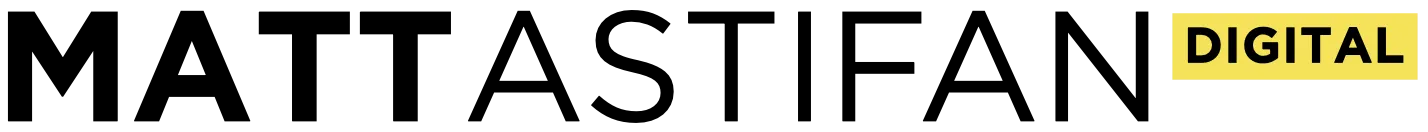When it comes to social media marketing, custom URL shorteners are the most underrated tool that 99% brands are not using, or using incorrectly. Seriously, why aren’t more brands doing this?
I discovered custom URL shorteners earlier in my digital marketing career when the cost of entry was 10’s of thousands of dollars 😱. However, now the price to have a branded shortlink has dropped to under $30 bucks per month. Having your own custom URL shortener is essential if you want to get a serious ROI from your social media marketing efforts.
The thing that makes having a custom URL shortener so powerful is that you can create retargeting campaigns from people who click on links you share on social media, even if they’re not going to your website.
So it’s time to scrap Bitly, here’s everything you need to know to get started with custom URL shorteners and retargeting links.
What Does A URL Shortener Do?
URL shorteners are basically glamorized URL redirects. They take long ugly links and make them short and pretty. Plus, a good URL shortening tool will provide analytics, insights and help you grow your retargeting audience too.
Originally short URLs were made to reduce the number of characters in a URL. Shortened URLs take up less space which was important when Twitter only allowed 140 characters. Now however, Twitter will automatically shorten your link with their custom URL shortener t.co (which takes up 21 characters of your tweet).
The go-to URL shortener for most brands and people is Bitly (former default for Twitter) which is free to use. However, they make the majority of their revenue through corporate clients that pay 1000’s of dollars per month to host their own custom short URLs through the Bitly platform. Go figure! 🤔
Why Your Brand Needs A Short Vanity URL
Link shorteners make links aesthetically pleasing and convenient for people to share with their friends. What's more, using short URLs allows you to collect data from the links you share, which can be very helpful if it’s your target audience clicking on those links. Just to give you an example, you can find out who clicked on your links, from what device, time of day, location, and more.
More importantly, according to Bitly, using a short vanity URL that matches your brand could boost your click-through-rate by 34%.
Several major media companies and publications use vanity URLs when sharing links:
Time = ti.me
New York Times = nyti.ms
Huffington Post = huffp.st
Economist= econ.st
TechCrunch = tcrn.ch
Engadget = engt.co
Netflix = movi.es
Large corporate companies use Bitly branded short links which are very limited in scale unless you’re on a corporate plan which starts at $1000’s per month. The other problem with Bitly is that the data of your links are public to savvy users. Just add a + to the end of any Bitly URL and you can see the statistic from that link! Bitly has yet to offer any retargeting abilities to its users.
Retarget People Who Click On Your Short Links
Typically, when people click on links you share they're redirected to another website. Often you don’t own the site you’re sharing and don’t get data about who is visiting or where they’re going next.
The benefit of using your own custom URL shortener is that you are adding your pixel(s) in between the URL redirects. This allows you to pixel anyone who clicks on your links and target them with your ads.
You may be surprised at the amount of traffic you can generate from your brand's social media account. In my estimation, on average you can generate over 1000 clicks per week for every 10,000 followers you have. Sometimes much more than that depending on the platform, how often you post, and how engaged your audience is with your brand.
Just imagine how much faster you could expand your retargeting audience and grow your brand if you had the ability to target anyone who clicked on your links.
Why Retargeting Is So Important
In case you’re not familiar with retargeting. Ad platforms provide you with a “pixel” which will “cookie” users who interact with your brand online. Cookies can be used for collecting data, tracking conversions and running ads to people who visit your website.
Retargeting is a form of online advertising that targets people based on previous actions they’ve had with your brand. Most traditionally, retargeting is used to advertise to people who visit your website but didn’t purchase.
The biggest benefit of retargeting is the ad costs are significantly cheaper and the conversion rates are much higher. Several studies report up to 4x cheaper and up to 120% higher conversions than regular ads to cold audiences.
So it’s super important that retargeting (and remarketing) ads are a part of your marketing strategy. It’s also important you know the difference between retargeting vs remarketing.
Most brands know about retargeting people who visit their website or engage with their brand on social media. What they miss out on is retargeting people who click on the links they share to 3rd party websites.
Here's how you can do that 👇
Get A Vanity URL For Your Custom URL Shortener
To begin with, you're going to have to choose a domain name for your vanity URL.
The beauty of short links is that you can use any of the 100’s of domain extensions, not just .com’s. For the first time in your domain searching journey you don’t need to prioritize a .com! In fact, I recommend you don’t use a .com.
Typically short URL extensions are two characters. Popular two character domains for short URLs are:
.ly
.io
.co
.to
.me
Often these domain extensions are meant for specific countries. For example: .ly (which I use at webfriend.ly) is meant for the country of Libya. There are many popular URL shortening tools registered in the .ly domain such as bit.ly (as mentioned), ow.ly (default for HootSuite) and musical.ly (now TikTok). What made .ly so popular is that many words in the english language end with “ly” and adding “ly” to the end of words has a smooth rhythm.
When it comes to choosing a domain name for your business, SEO can be a major factor. You wouldn’t want to use a country specific domain extension unless you were targeting people in that country. However, in the case of choosing a domain for your vanity URL, it doesn’t have an affect on your SEO strategy.
Tips on choosing a short domain name:
- The shorter the domain the better, 6 - 10 characters.
- It’s rare to find unregistered one, two or three letter domains because domainers pick these up to resell.
- Consider investing in a premium short domain. Good domains are always a great investment for your brand.
- Try spelling your brand name with the inclusion of the domain extension (eg, webfriend.ly)
- Alternatively, there are several words that are easily legible without vowels or dropping a letter.
Try searching on NameCheap using “beast mode”, they have a large selection of short domain extensions. Some domain extensions are only available to purchase for residents of the associated country and have content restrictions. For a full list of domain extensions visit Wikipedia.
The Best URL Shortening Tools
The best URL shortening tool needs to have the ability to connect your custom domain and retarget people who click on your links. Everything else is gravy.
The platforms to look at are:
I recommend these URL shortening tools because they integrate with popular social media tools such as SocialBee (which is what I use for social media automation). I chose JotURL because it’s the only platform from this list that offers conversion tracking as one of its many features. You should select the platform that integrates with your social media tools and fits your budget.
Connecting Your Domain to a URL Shortening Tool
Ad platforms such as Facebook, Google and AdRoll will provide you with a snippet of code (called a “pixel”) to add to your website for tracking visitors and retargeting them. In the case of using URL Shorteners, you simply add the pixel in the settings of your tool.
Users click on your link, the pixel “cookies” the users browser, and the user is redirected to the desired destination. This all happens in 10 seconds or less which is the typical load time of a URL redirect
Technical tips to keep in mind:
- Adding too many pixels will slow down your redirect. Only add pixels for platforms you run ads on. It shouldn’t take more than 10 seconds for the URL to redirect. .
- Make sure your SSL is set up correctly on desktop and mobile (test separately). I won’t get technical here but just make sure your URLs always redirect with https and never http even if you try.
- Never link to a URL that is also redirecting. Many browsers and apps will block a URL redirect that is linking to another URL redirect.
You should hire a professional to set this up for you if you are not comfortable adding A Records to your domains DNS settings and configuring an SSL Certificate.
Conclusion
Using a custom URL shortener is essential to your social media strategy if you’re sharing links to 3rd party websites. It’s also a fast and easy way to grow your retargeting audience and scale your retargeting campaigns.
- Free URL shortening services such as Bitly do not allow you to retarget people who click on your links.
- The data and analytics from free URL shortening services is public to savvy users (just add a + sign to the end of the URL)
- Vanity URLs get 34% higher click-through rates.
- Retargeting campaigns get up to 4x cheaper clicks and 120% higher conversion rates.
- Your brand's vanity URL should be under 10 characters and memorable.
- Choose a custom URL shortening tool that integrates with your social media tools.
- If you are not familiar with editing your domain's DNS settings, hire a professional to integrate your short domain.
If you want help setting up a custom URL shortener we can help you choose a domain, integrate with your tools and create retargeting ads for your brand. If you’re interested you can talk to us here.